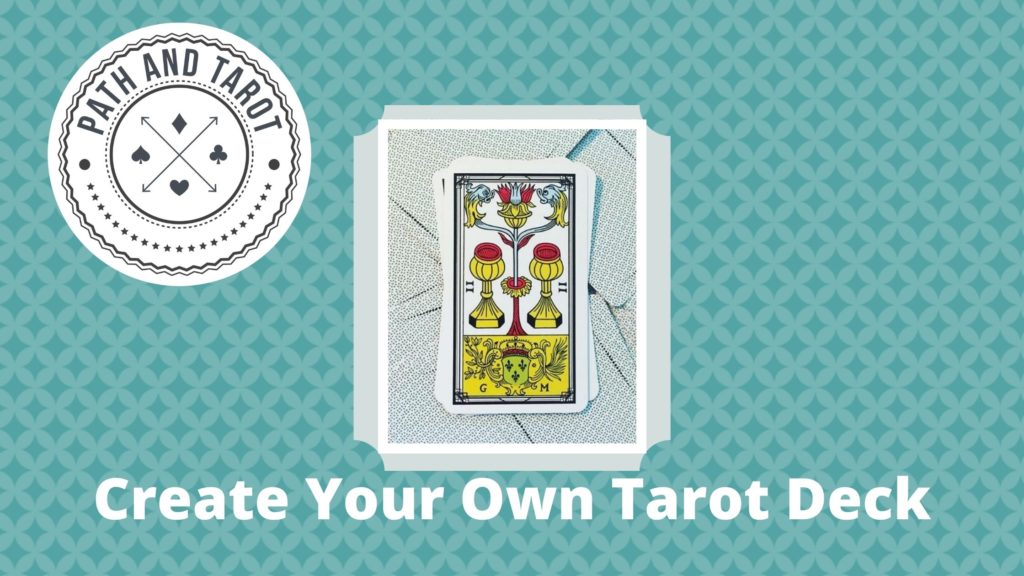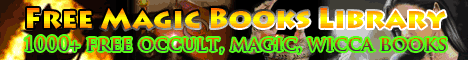Creating a tarot deck from scratch can be a daunting task. To make the images themselves is a job for an artisan. Don’t let that overwhelm you, the work to print the deck anyone can do.
In this article, you will learn how to print a free tarot deck under a creative commons copyright. This means you are free to use the deck in any way you like as long as you provide attribution and not use the deck for commercial purposes. More on that will be explained later. The big benefit is that you are free to use this deck to make tarot content!
Printing a tarot deck still takes work, but not as much as creating a deck from scratch. The images are all provided, as well as the card backing for you to use. All you need is a Gmail account to access Canva for free, and have some money to print cards with Make Playing Cards.
Downloading the Tarot Images
To get your Tarot images you will need to visit: http://www.cbdtarot.com/download/. From there you can download the images directly from the site as zip files.
If you scroll down you will see a paragraph that says “no special permission is required for non-commercial use. See here for more details.” Click “here.” It will take you the terms of use for these images. The terms are well written and are easy to understand. The gist of the passage is:
“You can use my texts and the CBD Tarot de marseille card pictures without special permission or payment, as long as you don’t sell them for money, and provided that you give the appropriate credit and link to this site. for example, you can print the card illustrations for your personal use, or use them on your website, blog, online reading app, and so on.” – http://www.cbdtarot.com/
Make sense? Just don’t sell the deck and give credit when using the images as digital media.
Here is a quick taste of what a card looks like.

Choose your Printing Platform
I chose Make Playing Cards dot com to print the cards. The website is easy to use and they are a reputable business in the space of printing playing cards. They also have a dedicated section for Tarot cards, an easy choice for me.
All you need to do is make a login for Make Playing Cards. Use that same Gmail account maybe. Once you have an account you can create the order and process it. By going to Make Playing Cards first you can learn the dimensions for the Tarot cards.
Re-sizing and Fitting the Images
This is the tricky part. The images won’t just load into the order form. You have to re-size them just a little bit. This is why you need your Gmail account and Canva.
There are three dimensions sets you have to be aware of, the safe area, the cut area, and the bleed line. You can learn these dimensions from the make your own tarot cards section on Make Playing Cards.
The safe area is 753px x 1353px, the cut area is 825px x 1425px, and the bleed line is 897px x 1497px. Keep everything you want to see clearly within the cut area. If the core tarot image falls within the safe area, you are in business.
Get all the cards re-sized the way you want it and download your images. Make sure they are .png file for a high-resolution image. At this point, you are ready to print.
Printing with Make Playing Cards
This is the easiest part. Make an account with Make Playing Cards, and log in to make the order.
If you get stuck don’t worry. Make Playing Cards have resources to create an easy printing experience. There is even a video tutorial on the landing page. You upload the images, place them into the order, add the back design, proof the order, and then pay for it. The hardest part is waiting for the order to arrive.
You will find most of your time spent in re-sizing the images in Canva. This is important because if they are sized properly, they upload perfectly into the order.
My Cards
Here is a sample of what the back design and the two of wands looks like.

What I did for my cards set the template to 897px x 1497px. I had already done a custom deck with a border and I knew what it would look like printed.
All I did was add a few things to the border design and place the tarot cards re-sized within the border. Then I changed the language on the cards to English.
Attribution: CBD Tarot de Marseille by Dr. Yoav Ben-Dov, www.cbdtarot.com
I used much of what you can learn here to make my own Tarot Deck. You can get yours at Make Playing Cards bellow.